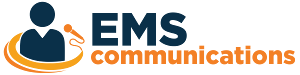One of the best ways to improve your presentations is to watch other effective speakers, take note of what they do well, and work to incorporate those lessons into your own delivery. TED talks are such a great resource for this type of learning.
 But like most of us, you probably don’t have time to sit and watch videos for hours on end. And when you finally do, how can you sift through all the titles to find the ones that will be most helpful/interesting/inspirational to you?
But like most of us, you probably don’t have time to sit and watch videos for hours on end. And when you finally do, how can you sift through all the titles to find the ones that will be most helpful/interesting/inspirational to you?
Here are some simple ways to navigate the TED website at ted.com and zero in on the best talks for you to watch:
- Topics: From the TED.com home page, go to the “Discover” menu and click on “Topics.” You’ll find an alphabetical listing of specific subjects you can search to watch relevant videos.
- Playlists: Also from the home page, go to the “Watch” menu and click on “Playlists” to see various headings and sub-topics to narrow down your choices. If your time is limited, you can even filter your search results by video duration.
- Visit the YouTube TED Talks channel. Click on “Playlists” and you’ll see 185 collections of videos on topics ranging from “Handling Grief” to “Architecture” to “Weird Facts About the Human Body.”
- TED-Ed: On the TED website, go to the “Watch” menu and click on “TED-Ed Videos.” You’ll find a collection of more than 275,000 videos, most of which are short, animated lessons on topics you never even knew were of interest to you. Want to learn how aspirin was discovered? Done. Want to know why people get so anxious about math? The answer awaits on TED-Ed. You can also filter your results by category, student level (elementary to college) and video duration.
Happy learning!